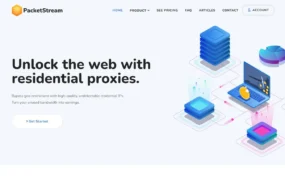Apple has rolled out iOS 18.2 with several exciting updates, particularly focusing on Apple Intelligence, its in-house artificial intelligence system. The update, released on December 11, introduces key AI features that enhance the iPhone experience. Here’s a breakdown of the new features, supported devices, and how to prepare for the update.
Key Features of iOS 18.2:
- ChatGPT Integration for Siri and Writing Tools:
- Siri now integrates with ChatGPT for improved conversational abilities.
- New Writing Tools are available to assist with content creation.
- Genmoji:
- This new feature allows you to create personalized emoji using AI. You can customize your emoji based on your preferences.
- Image Playground:
- A fun new app that allows users to generate images based on text prompts, similar to other AI image-generation tools.
- Visual Intelligence (iPhone 16 owners):
- Visual Intelligence is a visual search tool that enables iPhone 16 users to point their camera at objects (like text, food, or locations) and pull up relevant information, similar to Google Lens.
Supported iPhone Models for Apple Intelligence:
Not every iPhone running iOS 18 supports all of Apple Intelligence’s features. The following iPhones support Apple Intelligence:
- iPhone 15 Pro
- iPhone 15 Pro Max
- iPhone 16
- iPhone 16 Plus
- iPhone 16 Pro
- iPhone 16 Pro Max
Visual Intelligence is only available to iPhone 16 users, so if you own an iPhone 16 model, you’ll get access to this new AI-powered visual search feature.
Other Supported Devices:
Apple Intelligence is also compatible with iPads and Macs that feature the M1 chip or later.
Preparation Steps Before Installing iOS 18.2:
- Backup Your iPhone: Always back up your device via iCloud to prevent data loss during the update.
- Go to Settings > [Your Name] > iCloud > iCloud Backup > Back Up Now.
- Update to iOS 18.1.1: If you’re on iOS 18, updating to iOS 18.1.1 first is recommended to ensure a smoother update experience.
- Charge Your iPhone: Ensure your device has at least 20% battery or connect it to power during the update.
- Connect to Wi-Fi: A stable Wi-Fi connection will make the update process quicker and prevent errors.
- Check Storage Space: Make sure you have enough storage for the update. You can free up space by going to Settings > General > iPhone Storage.
- Join the Apple Intelligence Waitlist:
- Go to Settings > Apple Intelligence & Siri and tap Join the Apple Intelligence Waitlist to get access to features like Genmoji and Image Playground.
- Approval usually takes a few hours, after which you’ll receive a notification to activate Apple Intelligence.
How to Download iOS 18.2:
- Open Settings > General > Software Update.
- Tap Update Now and enter your passcode.
- Agree to the terms and conditions, and the update will start downloading and installing.
- Once the update completes, your device will restart and be running iOS 18.2.
Release Date:
iOS 18.2 was officially released on December 11, and more features related to Apple Intelligence will roll out in the coming months.
By following these steps, you’ll be ready to enjoy the new AI features on your eligible Apple device.